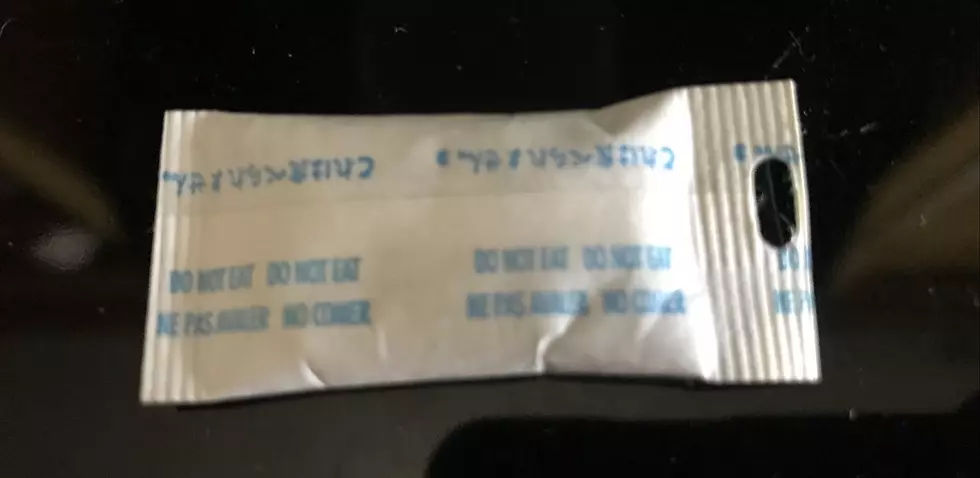Handy ‘Quick’ Reset For iPhone
I was having trouble with my iPhone not taking the keystrokes yesterday, and I found these instructions for a 'quick' reset. After I started doing this daily, I have had NO slowdowns/problems with my iPhone!!
All you have to do is hold the button on the face of the phone while holding the button on the top of the phone AT THE SAME TIME. Make sure to hit them simultaneously, and don't release until you see the Apple logo.
If this quick reset doesn't work, there are addition instructions for troubleshooting.
(Via Apple.com)
More From 99.9 KTDY